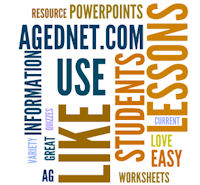|
Tips for Using AgEdNet.com
Choose a topic below:
We keep hearing new and interesting ways to use AgEdNet.com. Here are some creative ideas straight from other AgEdNet.com subscribers. Thank you to everyone who took time to share these great ideas from past subscriber surveys.
Tips on using less paper:
- If you have googledoc platform you can have students prepare & share powerpoint [Google Slides] and other google docs instead of using the assignments calling for paper copies. If teachers have other platforms they use I'm sure there are similar applications. Much "greener" environmentally than printed photographs and turning them in as more useable. As they are electronic files we could use them over and over or offer them to other students via email. A good item when coaching FFA CDE's or for substitutes too....The students, when they share with me they allow me to edit or I could comment as well, so I can make suggestions or corrections.
 Back to top Back to top
Tips on using AgEdNet.com lessons:
- I use the lesson libraries for sub material sometimes and a great way to check students' completion is to have them do the crossword and print it for a completion grade. Even if the whole crossword doesn't print I still can see that they accomplished it.
- I use it in my small classes as a self guided (inquiry based) system of study. Our FFA Extemp speaker found the articles invaluable.
- We are using it for a STEM-based environmental awareness class that is not a vo ag program. The class is made up of high achieving students plus at-risk students.
- Our county has an online learning program titled "SCORE" and I use AgEdNet for some assignments on SCORE to provide the content. I use this for all of my students, but it also works well for students on Homebound instruction, ISS (In-School Suspension), or Saturday School (Detention) ... they can access the assignments and the content easily and complete the assignment(s).
- One of the things that I have done is to divide the students up and have them each take an aspect of a related topic. Then using the quiz as a quiz I have them present the material they read in the lesson. This mixes up the way that I teach and has the students practicing their public speaking instead of always having me speaking to the class.
- I have students select additional lessons they are interested in, go in and read through the lesson, answer the questions, and do the crossword and hand in for extra credit.
- [We do] career pathway construction with units from AgEdNet.com for students in the Ag on the Job class. Students design a course of study based on their pathway with a minimum of six units of study starting with a unit from the Ag Careers lesson library. It allows each student to develop an individualized education program.
- We utilize many agednet lessons as basics and build on them.
- I like use the unit test for a pretest then go through the unit and review the questions students missed on the pretest. It helps to evaluate how much some students have retained in mixed level classes.
- I love being able to use the lessons for a substitute.
- I have students pick one article from Ag Issues each week (current events), write a report and then give oral presentations.
- I use Ag Issues as material to use for agriculture debate! Choose 2 sides and debate an issue so both sides are understood.
- I developed a Webquest for AgEdNet.com that students do the first day of class. The Webquest is designed so the students learn how to navigate and utilize all of the features on AgEdNet.com. I use a "code" when giving an assignment from AgEdNet.com. I just give students the lesson's library and number. If I want them to do the crossword, I put an "X" behind the number, or a "T" for the test or "E1" for the first exercise or "E2" for the second exercise ... For example, FS114X means do the crossword for lesson 114 in the Food Science Library. FS114T would mean they should do the test for that lesson.
- We will copy and paste the test questions and some exercises into a Word document for the students to complete as a worksheet. Using the lessons and PowerPoints, they answer the questions, complete crosswords, and do whatever exercises are possible to do from school. Copy and paste tests into Word and grade straight out of their accounts to save a tree.
- This is our 2nd year of Veterinary Assisting. I match the AgEdNet.com lessons with our state requirements and then use the Power Point for the class. I have the students do the questions and the crossword puzzle. Then we go over the projects. The students are arranged in groups of four and they can work together to answer the questions and crossword. I mix up handing out the worksheets. One day I hand it out with when I am going over the power point and sometimes I wait until I am done with the power point. Since I started using this system, I have felt more organized.
- I have students select a topic twice each year to teach to the class as a regular lesson. This allows students to see what it takes to teach and give them practice for Ag in Classroom.
- I like the search feature when I'm surfing for material.
- I enjoy the exercise applications along with crossword puzzles. It is great for substitutes.
- I also like the lesson plans that supplement about every area taught in an agriculture education program. They make excellent lessons to enhance to subject area being taught. They also stand alone for those short "mini-lessons" taught when time is not sufficient to begin a new subject area, or for substitute teacher lesson plans when I am absent.
- I can use AgEdNet.com easily in class with printouts, individual students on computers, or with a large projector in the classroom. It makes a good resource for students looking for reports and papers on ag related topics.
- The power points are a good summary of the lesson. I actually copy the lesson (hope that is ok) and then I have the students underline and hi-lite the information before doing the worksheets. This has been a great help to those that do not read well or comprehend well. They follow along as we do the PowerPoints and then the worksheet and crossword allows us to test their comprehension. For those that have the serious reading problems it has seemed to be a very big help. We discuss the PowerPoints and expand on them as we go along. All students have the password and Id to use at home; however, the classwork that we do in small groups seems to help the most.
Editor's note: When you subscribe to AgEdNet.com, your site license allows anyone at the subscribing school to make copies for his/her use as long as the school remains an active AgEdNet.com subscriber.
- I use your materials extensively for students that may have fallen behind, experienced extended illness or accidents that have resulted in frequent absences, or will be gone for excused reasons (field trips , work related, etc. ) It really helps hold students accountable, and increases their individual skills in reading and comprehension.
- I ask the students to write a brief on each assigned website ... which helps to meet our District's writing skill directive.
- My students will use the links at the bottom of each lesson to further research other ag projects. The links are wonderful!
 Back to top Back to top
Tips for using AgEd Today news and quizzes:
- I love having a current events news day at least once a month. I pull articles for them to read. We discuss, answer questions or do an activity centered around the news. I don't think [it is] unique, but I love using AgEdnet.com.
- I enjoy checking the AgEd Today and using the information to start a class period. A lot of the time there is something related to what we are talking about or something that has come up in class before. It often gets the students talking about a topic and is a great way to start the hour!
- I use the news reports to start each day's lesson. It has become my "do now" thing to thing to keep the administration happy. Using it keeps me from having to plan another set of short related lessons.
- The student scoring the highest on the aged weekly quiz would get a free donut. All others had to purchase their donut at the end of the class during school announcements.
- I start four out of seven classes reading AgEd Today. Every student in the row reads a different article. At the end of the week they take the quiz as a group. If everybody has done (read) their part, they have all the answers. I also use the AgEd Today News Review WorkSheet extensively at the start of the school year to help instruct students how to read and write critically. After i am sure they are reading and thinking I scale back to using the sheet once a week.
- In order to keep my students aware of current issues impacting the agriculture industry, I provide my students with weekly agri-news briefs to read, respond to and discuss during a portion of my classes each week. This has been an excellent way of utilizing the AgEdNet current information resources and to educate and inform my students of the agriculture industry.
- I have a class of juniors and seniors. Once a week they are assigned one of the AgEd Today articles from that week. They have to read and then give an oral report on the article. That way all the students do not have to read all the articles and it gives us a chance to talk about what is going on in agriculture.
- I use the AgEd Today news reports as bellwork for my Ag Science I students. They read an article of my selection, define vocabulary and write summary and reaction to the subject matter.
- I copy the daily AgEd Todays and students read these for "bell work" while I take care of attendance, backwork, handbacks, etc. Then we briefly discuss each story before moving into the day's lesson.
 Back to top Back to top
Tips on vocabulary crossword puzzles:
- I will sometimes print out the crossword, then have students review the PowerPoint to find answers. Anything missing is covered in discussion followup.
- I use the crosswords as bell work.
- I use the crossword puzzles to cover terms rather than have students write down each term and definition. They enjoy doing this also.
- After a lesson, if a computer is not available for each student, I will project the crossword puzzle onto the front screen in my room from the LCD projector and together the class completes the crossword puzzle and it is a true race.
- [Using] the split screen system of crossword and text helps require the students to read.
- I like to use the crosswords as a review before tests and for subs.
- The crossword puzzles are a wonderful tool, and can be made into quizzes.
- I utilize the AgEd Today on a daily basis in my senior Ag Business Management class. I give a weekly test, as well as a nine-week and semester test on portions of the information. I like the fact that it includes current news on local, regional, national, and international topics.
 Back to top Back to top
Tips on AgEdNet.com PowerPoints:
- I use the PowerPoints to give the students a visual for lessons. I am able to use the PowerPoints before or after to emphasize the lesson I am teaching.
- PowerPoints combined with crosswords work out real well for a quick and easy lesson when planning time was consumed with FFA activities!
- I blank out PowerPoints, and have students fill them in before the presentation. I am then able to have students listen to the presentation and not have to have them writing as I am speaking.
 Back to top Back to top
I have a tip to share too!
We always like to hear unique ways you are using AgEdNet.com. Please see our CONTACT PAGE to learn all the ways to reach us.
To subscribe to AgEdNet.com or
for a "free trial,"
call us toll-free at 800-236-7862.
 Back to top
Back to top
|